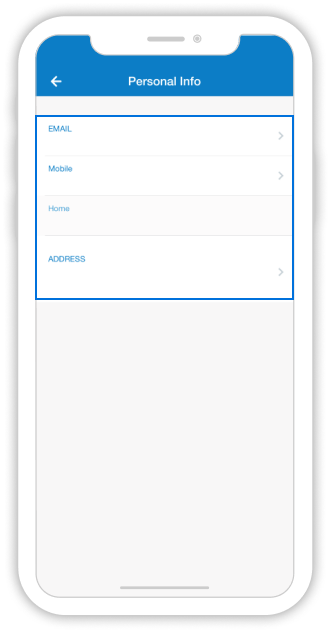Exciting changes are coming. If you’re seeing something unexpected, click here to find the right page.
Exciting changes are coming. If you’re seeing something unexpected, click here to find the right page.
Welcome to the
Walmart MoneyCard Help Center
How can we help?
Update Personal Information
Medallia Survey
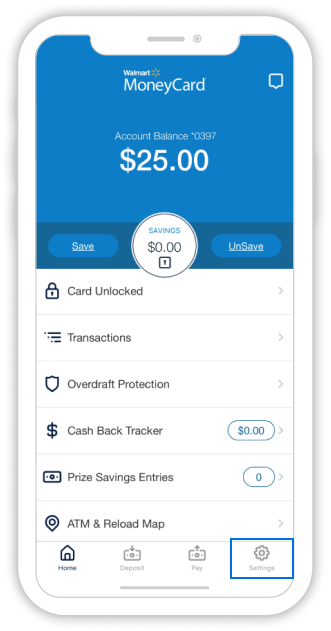
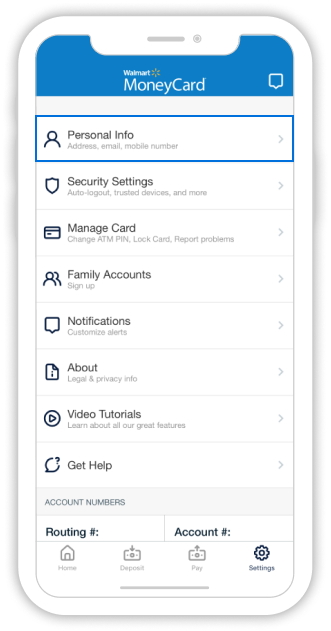
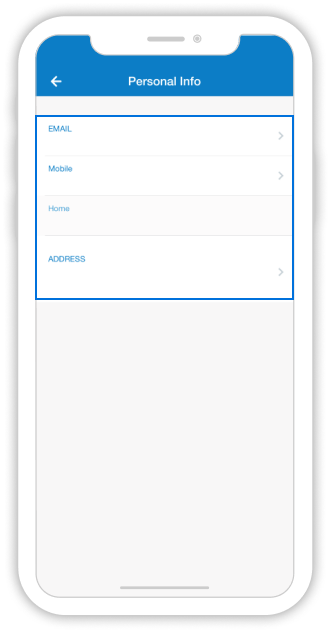
Update personal information
Log in to your Walmart MoneyCard app & tap Settings.
Log in to your Walmart MoneyCard app & tap Settings.
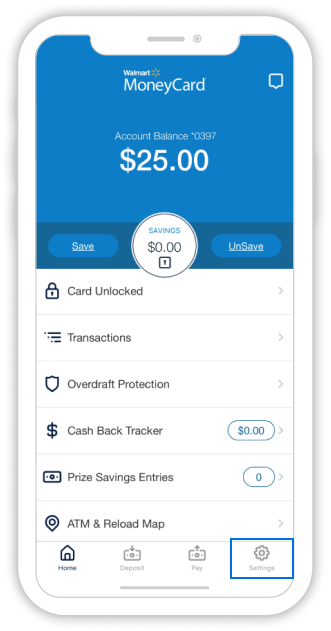
Tap Personal Info.
Tap Personal Info.
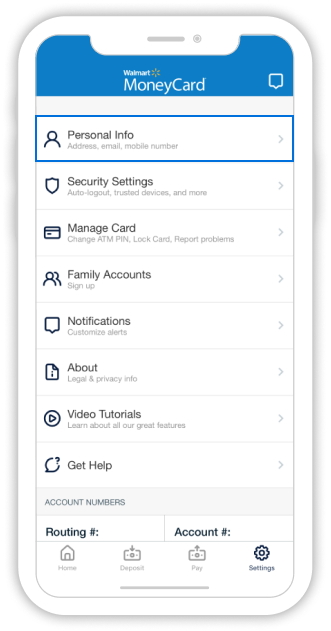
Update email address, cell phone, home phone & address.
Update email address, cell phone, home phone & address.